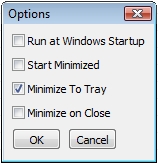Detailed information about Torrent Ratio Keeper Basic Version
Torrent Ratio Keeper Basic Version is the basic version with the minimum options and the lite classic Windows interface. If you don't have time to setup the rules for trackers, try this version.
General description
| Skin | Traffic settings | Graphical Statistics | Expert Settings |
| Classic | Fixed upload increase (75%)
Uploaded traffic is increased by 75%. This means that every 1 MB will be counted as 1.75 MB on the tracker. You will save almost half your time! |
 |

Expert Settings are available only in the Monster Version. It allows you to control the sending of traffic reports and random traffic values generation. |
Launching the program
Installation will take less than a minute.
After the first time launching the program, you will see this screen:
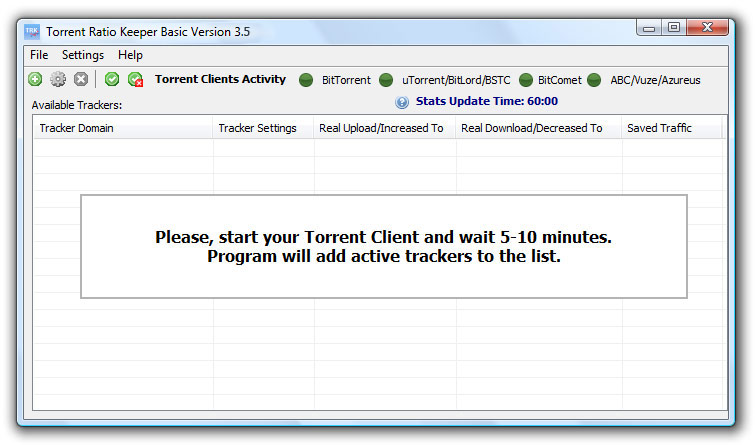
You should follow the notice on screen, telling you to "start your Torrent client". Wait a minute, and if you already have any active files uploading or downloading, the program will automatically add their trackers to it's list.
If you don't see any trackers on the list, make sure your uploads or downloads are started. If you have Windows Vista or Windows 7, try closing Torrent Ratio Keeper and your torrent client, and run them again with Administrator privileges (right-click the application and select "Run as Administrator"). If several trackers are missing, you can add them by clicking on the  button and entering the tracker name. You can also delete trackers (
button and entering the tracker name. You can also delete trackers ( ) or edit their names (
) or edit their names ( )
)
If trackers are available, and the uploading or downloading process was started, you will see trackers in the list. The bullet next to the torrent client's name will start blinking. uTorrent's bullet is highlighted in this example.

You can disallow traffic changing for each individual tracker: just uncheck the checkbox next to the tracker's name:
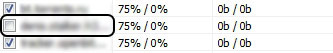
When will the values update?
You'll see the values in the table update, within 1-2 hours. The timer was started 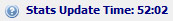 . This depends on the tracker update time (you can find it in your Torrent Client).
. This depends on the tracker update time (you can find it in your Torrent Client).
The first value is the real uploaded traffic, the second is what the program sent to the tracker.

To help you understand how much uploading was saved, we've added "Saved Traffic" column, where you can see the difference between Increased and Real Uploaded traffic values.
That's all there is to it. The program sent a report to the tracker with new values, and you can see that your torrent ratio has been updated on the tracker. As we mentioned before, if you have a high torrent ratio, you will get more seeds and a faster download.
General Options
Choose "Settings" in menu and click "Options":